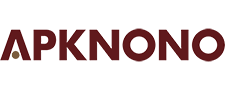Music Editor
Pony Mobile
Music Editor APK the all-in-one mobile app for cutting, merging, mixing, and converting audio. Create custom ringtones, edit tracks, and manage sound files with ease.
About Music Editor
Editing music and audio has never been easier, especially when you have the right tool at your fingertips. Music Editor APK brings powerful sound editing features directly to your mobile device, giving you the freedom to cut, merge, convert, and customize audio files anytime you want. Whether you are a casual user who just wants to make a unique ringtone, or a creator who needs audio tracks for a video or presentation, this app offers everything you need in one place.
Music Editor APK – The Ultimate Tool for Creative Audio Editing
Think of Music Editor APK as your portable audio editing studio. It allows you to perform a wide range of sound editing tasks, from the simplest trims to advanced audio conversions. With its clean design and user-friendly layout, you don’t need professional experience to create polished results. The app supports multiple audio formats and provides flexible tools so you can turn raw tracks into something new, personal, and ready to use.
Cut, Merge, and Mix with Ease
One of the highlights of Music Editor APK is its ability to cut and trim audio files quickly. Want a short piece of your favorite song as a ringtone? Simply load the file, trim the section you love, and save it.
But the app goes far beyond trimming. You can also merge multiple audio files into one smooth track. This is perfect if you want to create a playlist-like track or a custom mix for personal projects. To make your edits seamless, the built-in Mix feature allows you to blend tracks together and adjust the volume so transitions feel natural.
The combination of cutting, merging, and mixing ensures that you can experiment endlessly—crafting anything from a fun mashup to a professional-sounding custom piece.
Audio Conversion and Compression
Another strength of Music Editor APK is its support for audio format conversion. Whether you want to turn an AAC file into MP3, or convert MP3 to WAV for higher compatibility, the app can handle it with just a few taps. It currently supports popular formats such as AAC, MP3, M4A, WAV, and more.
Once your files are converted, you can also compress audio by adjusting bitrate, sample rate, or channels. This way, your audio takes up less storage without losing quality. It’s especially useful when you want to share files quickly or save space on your device.
Advanced Audio Controls
Beyond basic editing, Music Editor APK gives you more control with advanced features:
-
Metadata editing: Change album title, artist name, release year, or even add custom cover art.
-
Audio splitting: Break down an audio file into separate parts for creative rearrangement.
-
Reverse and playback speed control: Slow down, speed up, or reverse tracks for special effects.
-
Silence or remove parts: Either mute sections of your file temporarily or cut them out completely.
-
Project-based editing: Save your edits as a project file so you can revisit and adjust them anytime.
These functions make the app versatile enough for both casual tinkering and more serious editing needs.
Practical Uses of Music Editor APK
Thanks to its broad range of features, Music Editor APK can be applied in many ways:
-
Create custom ringtones, alarms, and notification sounds.
-
Edit audio tracks for video projects, slideshows, or podcasts.
-
Convert and compress files for cross-device compatibility.
-
Mix multiple audio clips into a single track for creative soundscapes.
-
Fine-tune playback speed for learning, practice, or entertainment.
Whether you’re adjusting audio for personal use or preparing files for a project, the app adapts to your needs without being overwhelming.
Why Choose Music Editor APK?
What makes Music Editor APK stand out is its balance between simplicity and capability. Unlike complex desktop software, it’s lightweight and easy to navigate, yet powerful enough to handle most editing tasks you’ll ever need. With just your smartphone, you can carry a complete set of audio tools in your pocket.
Conclusion
Music Editor APK is more than just a basic trimming tool—it’s a complete solution for anyone who wants control over their audio files. From simple edits like cutting and merging to advanced options such as format conversion, compression, and metadata editing, it brings professional-level features to your smartphone in a simple, intuitive design.
Whether you are customizing ringtones, editing tracks for creative projects, or just exploring audio mixing for fun, this app gives you the flexibility to experiment and achieve high-quality results. With Music Editor APK, the power of audio editing is always in your pocket.